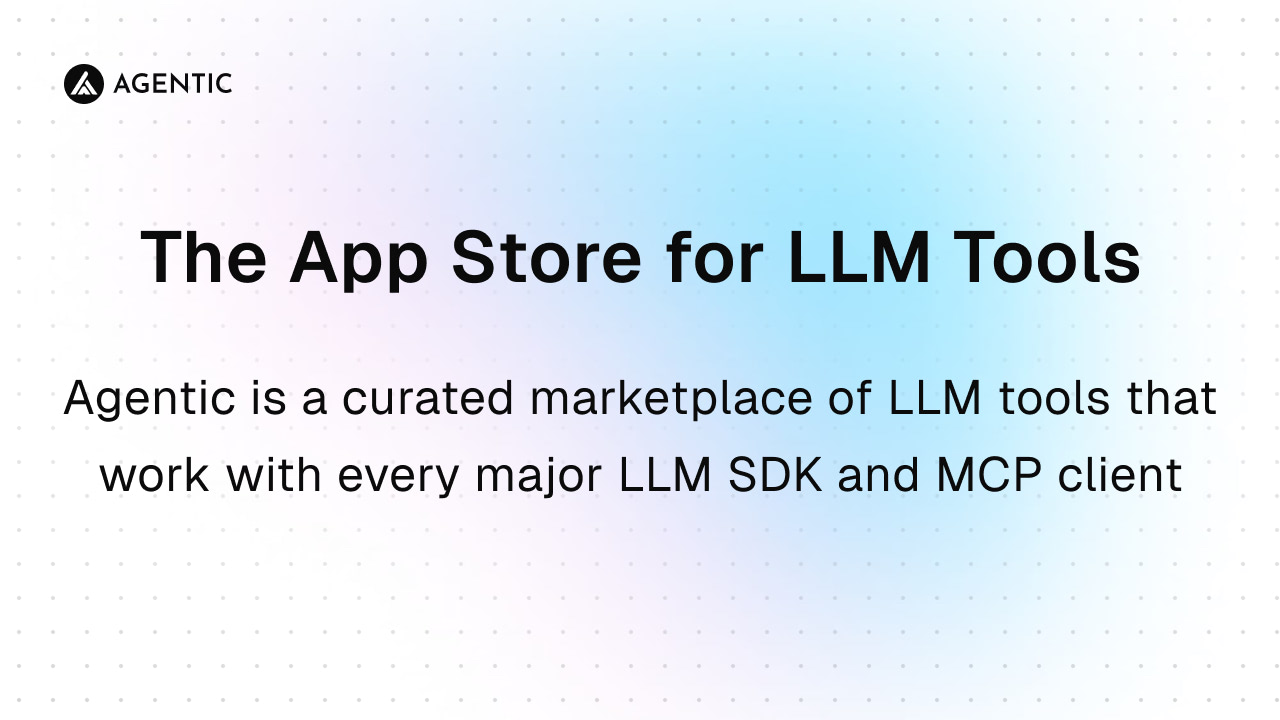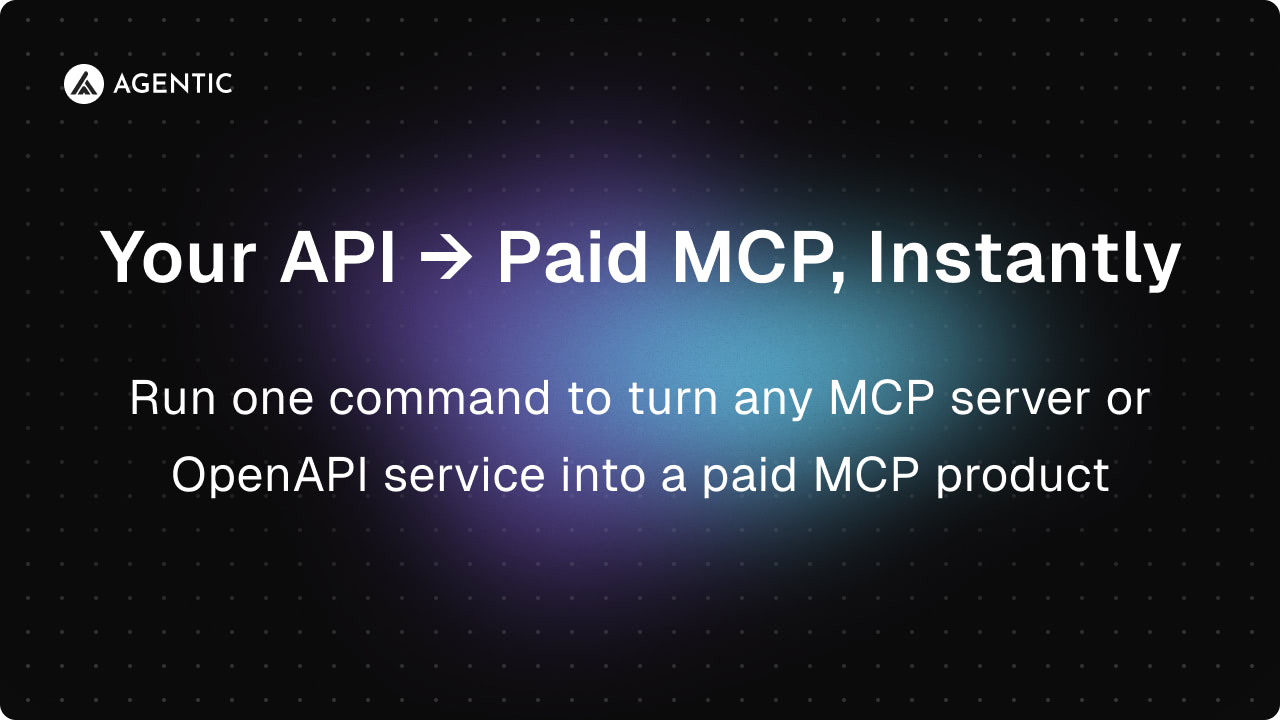Top Related Projects
Examples and guides for using the OpenAI API
🦜🔗 The platform for reliable agents.
Integrate cutting-edge LLM technology quickly and easily into your apps
A guidance language for controlling large language models.
AutoGPT is the vision of accessible AI for everyone, to use and to build on. Our mission is to provide the tools, so that you can focus on what matters.
Quick Overview
Agentic is an open-source TypeScript library for building AI agents and workflows. It provides a flexible framework for creating, composing, and executing AI-powered tasks and agents, with a focus on modularity and extensibility.
Pros
- Modular and extensible architecture for building complex AI workflows
- Strong typing with TypeScript for improved developer experience
- Supports various AI models and integrations (e.g., OpenAI, Anthropic)
- Built-in support for memory, tools, and multi-agent systems
Cons
- Relatively new project, may have limited community support
- Documentation could be more comprehensive
- Potential learning curve for developers new to AI agent frameworks
- Limited examples and use cases provided in the repository
Code Examples
- Creating a simple agent:
import { Agent, OpenAILanguageModel } from 'agentic'
const agent = new Agent({
name: 'My Agent',
description: 'A simple agent',
model: new OpenAILanguageModel()
})
const result = await agent.run('What is the capital of France?')
console.log(result)
- Using a tool with an agent:
import { Agent, OpenAILanguageModel, WebSearchTool } from 'agentic'
const agent = new Agent({
name: 'Research Agent',
description: 'An agent that can search the web',
model: new OpenAILanguageModel(),
tools: [new WebSearchTool()]
})
const result = await agent.run('Find the latest news about AI')
console.log(result)
- Creating a multi-agent system:
import { MultiAgentSystem, Agent, OpenAILanguageModel } from 'agentic'
const agent1 = new Agent({ name: 'Agent 1', model: new OpenAILanguageModel() })
const agent2 = new Agent({ name: 'Agent 2', model: new OpenAILanguageModel() })
const mas = new MultiAgentSystem({
agents: [agent1, agent2],
name: 'My Multi-Agent System'
})
const result = await mas.run('Solve this problem collaboratively')
console.log(result)
Getting Started
To get started with Agentic, follow these steps:
- Install the library:
npm install agentic
- Set up your OpenAI API key:
import { config } from 'agentic'
config.openaiApiKey = 'your-api-key-here'
- Create and run a simple agent:
import { Agent, OpenAILanguageModel } from 'agentic'
const agent = new Agent({
name: 'My First Agent',
model: new OpenAILanguageModel()
})
const result = await agent.run('Hello, world!')
console.log(result)
Competitor Comparisons
Examples and guides for using the OpenAI API
Pros of openai-cookbook
- Comprehensive collection of examples and best practices for using OpenAI's APIs
- Official repository maintained by OpenAI, ensuring up-to-date and accurate information
- Covers a wide range of use cases and applications for AI technologies
Cons of openai-cookbook
- Focused solely on OpenAI's products, limiting its applicability to other AI frameworks
- Less emphasis on creating autonomous agents or complex AI systems
- May not provide as much flexibility for customization and experimentation
Code Comparison
openai-cookbook:
import openai
response = openai.Completion.create(
engine="text-davinci-002",
prompt="Translate the following English text to French: '{}'",
max_tokens=60
)
agentic:
from agentic import Agent, Task
agent = Agent()
task = Task("Translate the following English text to French: '{}'")
result = agent.complete(task)
The openai-cookbook example directly uses the OpenAI API, while agentic provides a higher-level abstraction for working with AI agents and tasks.
🦜🔗 The platform for reliable agents.
Pros of LangChain
- More mature and widely adopted project with a larger community
- Extensive documentation and examples for various use cases
- Supports multiple programming languages (Python, JavaScript)
Cons of LangChain
- Can be complex and overwhelming for beginners
- Heavier dependency footprint
- May require more setup and configuration for simple tasks
Code Comparison
LangChain:
from langchain import OpenAI, LLMChain, PromptTemplate
llm = OpenAI(temperature=0.9)
prompt = PromptTemplate(input_variables=["product"], template="What is a good name for a company that makes {product}?")
chain = LLMChain(llm=llm, prompt=prompt)
print(chain.run("colorful socks"))
Agentic:
from agentic import Agent
agent = Agent()
response = agent.run("What is a good name for a company that makes colorful socks?")
print(response)
LangChain offers more flexibility and control over the prompt and model parameters, while Agentic provides a simpler, more straightforward interface for basic tasks. LangChain's approach allows for more complex chains and workflows, whereas Agentic focuses on ease of use for common AI interactions.
Integrate cutting-edge LLM technology quickly and easily into your apps
Pros of Semantic Kernel
- More comprehensive and feature-rich, offering a wide range of AI integration capabilities
- Better documentation and extensive examples for various use cases
- Stronger community support and backing from Microsoft
Cons of Semantic Kernel
- Steeper learning curve due to its complexity and extensive features
- Heavier and potentially more resource-intensive compared to Agentic
Code Comparison
Semantic Kernel (C#):
var kernel = Kernel.Builder.Build();
var function = kernel.CreateSemanticFunction("Generate a story about {{$input}}");
var result = await function.InvokeAsync("a brave knight");
Console.WriteLine(result);
Agentic (JavaScript):
const agent = new Agent();
const result = await agent.run('Generate a story about a brave knight');
console.log(result);
Summary
Semantic Kernel offers a more robust and feature-rich solution for AI integration, backed by Microsoft's resources and community support. It provides extensive documentation and examples but may have a steeper learning curve. Agentic, on the other hand, presents a simpler and more lightweight approach, potentially easier to get started with but offering fewer features out of the box. The choice between the two depends on the project's requirements, scale, and the developer's familiarity with AI integration concepts.
A guidance language for controlling large language models.
Pros of guidance
- More mature and actively maintained project with regular updates
- Extensive documentation and examples for various use cases
- Supports multiple language models and providers (OpenAI, Anthropic, HuggingFace)
Cons of guidance
- Steeper learning curve due to its more complex syntax and concepts
- Less focus on autonomous agent-like behavior compared to agentic
Code comparison
guidance:
with guidance.models.OpenAI('text-davinci-003') as model:
prompt = guidance('''
Human: Write a haiku about {{subject}}
AI: Here's a haiku about {{subject}}:
{{~#geneach 'line' num_iterations=3}}
{{gen 'line' temperature=0.7 max_tokens=10}}
{{~/geneach}}
''')
result = prompt(subject='autumn leaves')
agentic:
from agentic import Agent, Task
agent = Agent()
task = Task("Write a haiku about autumn leaves")
result = agent.complete(task)
Summary
Guidance offers a more comprehensive and flexible framework for working with language models, while agentic provides a simpler, more intuitive approach focused on agent-like interactions. Guidance is better suited for complex, structured prompts across multiple providers, whereas agentic excels in straightforward, autonomous task completion scenarios.
AutoGPT is the vision of accessible AI for everyone, to use and to build on. Our mission is to provide the tools, so that you can focus on what matters.
Pros of AutoGPT
- More comprehensive and feature-rich, offering a wider range of functionalities
- Larger community and more active development, resulting in frequent updates and improvements
- Better documentation and examples, making it easier for users to get started
Cons of AutoGPT
- More complex and potentially overwhelming for beginners
- Heavier resource requirements due to its extensive features
- May be overkill for simpler AI agent tasks
Code Comparison
AutoGPT:
def execute_command(command_name, arguments):
command_name = command_name.lower()
if command_name in COMMAND_CATEGORIES:
return COMMAND_CATEGORIES[command_name].execute(arguments)
return None
Agentic:
async def execute(self, task: str) -> str:
response = await self.llm.complete(task)
return response.text
The code snippets show that AutoGPT has a more structured approach to command execution, while Agentic has a simpler, more straightforward implementation. This reflects the overall difference in complexity and feature set between the two projects.
Convert  designs to code with AI
designs to code with AI

Introducing Visual Copilot: A new AI model to turn Figma designs to high quality code using your components.
Try Visual CopilotREADME
Agentic
You can think of Agentic as RapidAPI for LLM tools.
All tools listed on Agentic's marketplace have been carefully hand curated and are regularly tested with a comprehensive set of integration tests and evals. Agentic aims for quality, not quantity.
On the flip side, Agentic makes it easy to publish your own MCP servers & OpenAPI services to Agentic's MCP Gateway and instantly start charging for agentic tool use.
Key features
- Highly Curated Tools: All publicly listed Agentic tools are manually vetted to keep an extremely high quality bar.
- Agentic UX: All Agentic tools have been hand-crafted specifically for LLM tool use. We call this Agentic UX, and it's at the heart of why Agentic tools work better for LLM & MCP use cases than legacy APIs.
- First-Class MCP Support: On both the publishing and consumption sides, Agentic supports MCP as a truly first-class primitive â not an afterthought.
- World-Class TypeScript DX: Agentic is written in TS and strives for a Vercel-like DX, including one-line integrations with every major TS LLM SDK.
- Stripe Billing: Agentic uses Stripe for billing, and most tools are usage-based, so you'll only pay for what you (and your agents) actually use.
- Blazing Fast MCP Gateway: Agentic's MCP gateway is powered by Cloudflare's global edge network. Tools come with customizable caching and rate-limits, so you can REST assured that your agents will always have a fast and reliable experience.
- Semver: All Agentic tools are versioned using semver, so you can choose how to handle breaking changes.
Getting started
- MCP Marketplace - Using tools
- MCP Publishing - Publishing your own tools
TypeScript LLM SDKs
Agentic has first-class support for every major TS LLM SDK, including:
Publish your own MCP products
- Learn more about publishing with Agentic
- Publish an existing MCP server with Agentic
- Publish an existing OpenAPI service with Agentic
Anyone can publish their own live MCP products with Agentic, but you'll need to submit your MCP to us before it can be listed on the main Agentic marketplace.
Join the community
Contributing
Agentic is proudly 100% open source.
Interested in contributing or building Agentic from scratch? See contributing.md.
Top Related Projects
Examples and guides for using the OpenAI API
🦜🔗 The platform for reliable agents.
Integrate cutting-edge LLM technology quickly and easily into your apps
A guidance language for controlling large language models.
AutoGPT is the vision of accessible AI for everyone, to use and to build on. Our mission is to provide the tools, so that you can focus on what matters.
Convert  designs to code with AI
designs to code with AI

Introducing Visual Copilot: A new AI model to turn Figma designs to high quality code using your components.
Try Visual Copilot